SMARTERS PLAYER LITE
Stream On Android, And Firestick
The Smarters Player Lite App is a fabulous media player that allows end-users to play their content like Live TV, VOD, Series, and Local audio/Video files supplied by them; on their iPhone, iPad devices.
Smarters Player lite is the lite version of “IPTV Smarters Pro” with all the basic features unlocked.
– Live, Movies, Series, and Radio Streaming Supported
– Support Xtream Codes API, M3U URL & Playlist, Local audio/video files
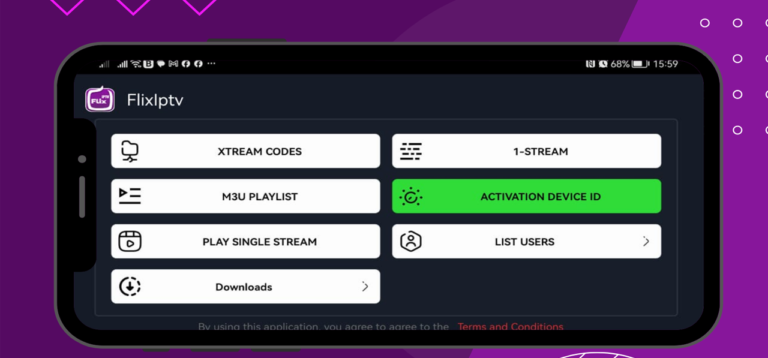
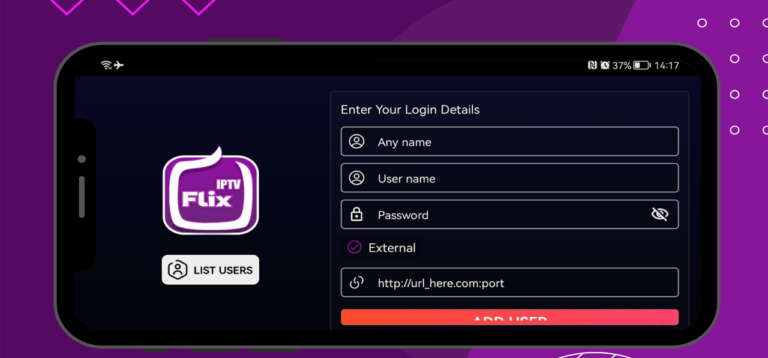
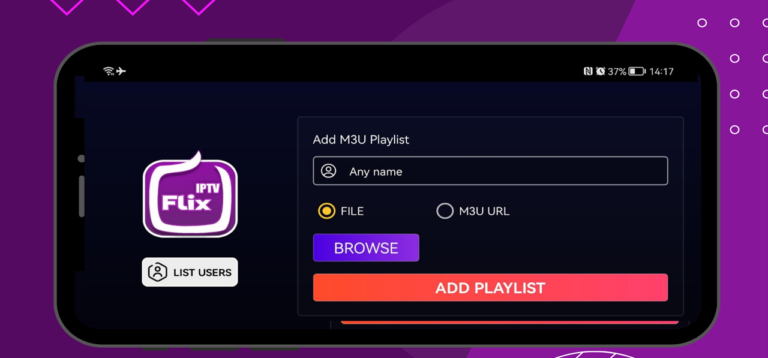
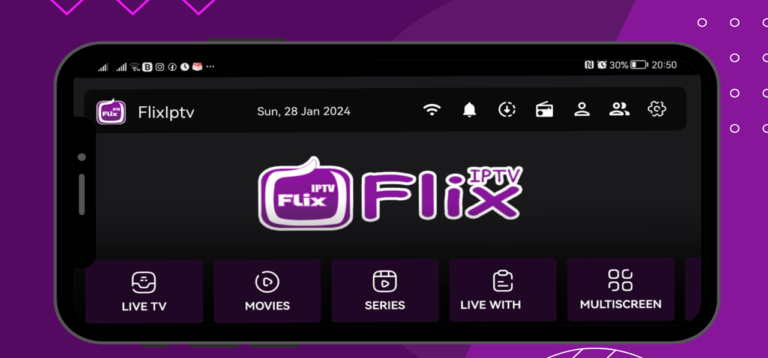
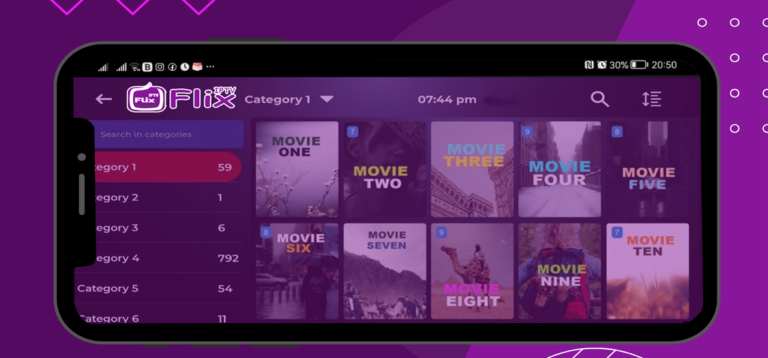
Step 1
Download the application from Play Store Smarters Player lite
LifeTime
Step 2
Create an account on the application. You will receive a confirmation message on your email. Note: Check your spam mailboxes if the message does not appear for you.
GIFT For You.
Enter the test information that you will find in your email for 5 days. It contains a package of 16 K channels / 50 K movies and series.
Following is a comprehensive list of the devices supported by Smarters Player lite
Systems supported by our application

Here is a complete list of devices supported by Smarters Player lite

ANDROID DEVICES
Available on Google Play Store

SMART TV
Download the app on Windows 11

FIRE TV AMAZON
Works with Fire TV Voice Remote


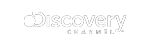






Activation and Subscription
Activate your app subscription

Smarters Player lite can be enabled on smart TVs and supported devices
To avoid delaying activation, there is no need to wait for the first months to expire if everything is going well for you. Use the panel below to instantly activate your TV or device subscription, automatically.
Very important! Please if something doesn’t work for you because activating won’t fix any of these issues. You will not be refunded if you do this.
Frequently Asked Questions (FAQ)
No, the Smarters Player lite application does not include any channels and no information will be provided about where you can get channels or channel packages. Also, application developers are not responsible for the content uploaded to Flix IPTV PLAYER.
Each TV has ID DEVICES and a 2nd ID DEVICES has activated automatically after you switch to another connection type and restart the app.ID DEVICES is unique for every TV and cannot be changed manually. Since app version 3.0.0 for LG webOS TVs, there is no access to the MAC address, so only device ID is available in the app, but it will be activated automatically after app launch if you activated your TV before. You can use your old ID DEVICES to upload a playlist too.




